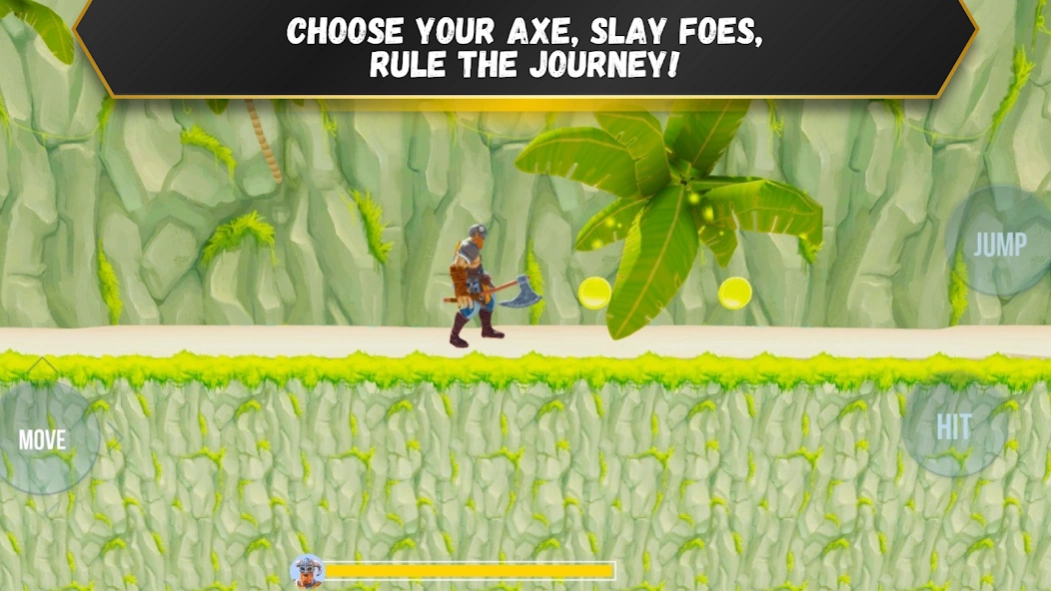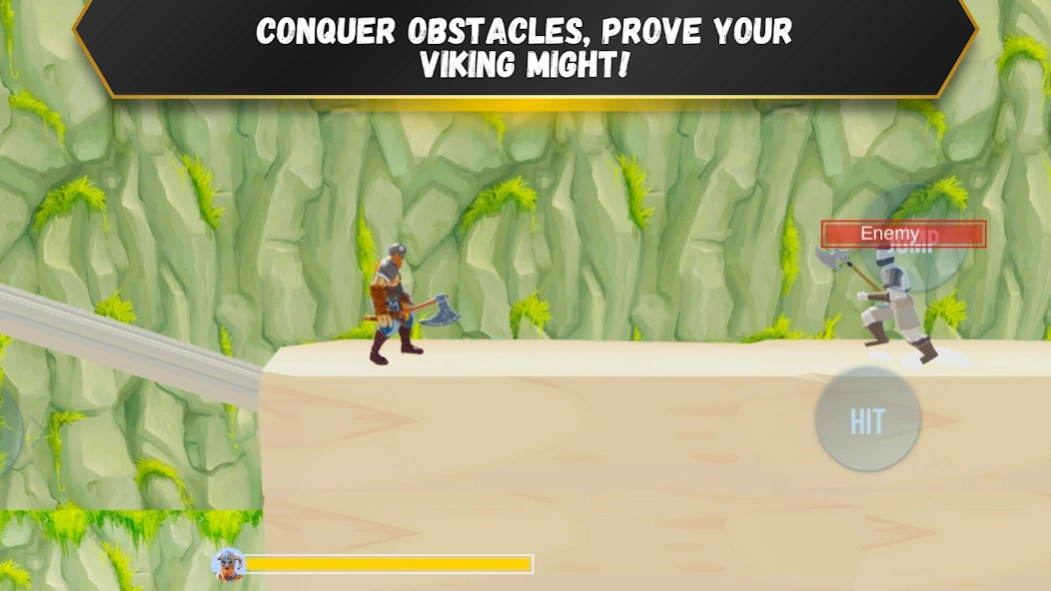Viking Quest 0.2
Continue to app
Free Version
Publisher Description
Viking Quest - Welcome to "Viking Quest," an exhilarating 3D platformer
Embark on an exhilarating Viking adventure like never before with 'Viking Quest'! As the legendary Viking warrior, your quest is to amass untold riches by navigating treacherous landscapes, battling fierce enemies, and overcoming formidable obstacles. Choose your battle axe wisely to unleash devastating attacks and leave a trail of conquered foes in your wake. But the challenge doesn't end there – test your skills on a global stage and compete against warriors from around the world to claim the prestigious title of 'Ultimate Viking Quest Champion.' With epic battles, strategic choices, and global competition, the journey awaits for those brave enough to forge their destiny in the realms of Valhalla. Are you ready to become a legend?
Viking Quest is not just a game; it's an immersive journey that combines stunning visuals, engaging gameplay, and a rich narrative steeped in Norse lore. Uncover the mysteries of ancient runes, forge alliances with mythical beings, and prove your worth as a true Viking hero.
Social Media:
Website: https://OmniaVerse.io
Twitter: https://x.com/omniaverse?t=qY8lP-Xjhz_fp11LuyEYpA&s=35
Telegram: https://t.me/omniaverseOfficial
YouTube: https://youtube.com/@OmniaVerse?si=A-CD0BKfi5Nma_2J
SUPPORT
Questions or concerns, please contact our customer service at Team@OmniaVerse.io
About Viking Quest
Viking Quest is a free app for Android published in the Action list of apps, part of Games & Entertainment.
The company that develops Viking Quest is OmniaVerse. The latest version released by its developer is 0.2.
To install Viking Quest on your Android device, just click the green Continue To App button above to start the installation process. The app is listed on our website since 2024-03-16 and was downloaded 1 times. We have already checked if the download link is safe, however for your own protection we recommend that you scan the downloaded app with your antivirus. Your antivirus may detect the Viking Quest as malware as malware if the download link to com.block.VikingQuest is broken.
How to install Viking Quest on your Android device:
- Click on the Continue To App button on our website. This will redirect you to Google Play.
- Once the Viking Quest is shown in the Google Play listing of your Android device, you can start its download and installation. Tap on the Install button located below the search bar and to the right of the app icon.
- A pop-up window with the permissions required by Viking Quest will be shown. Click on Accept to continue the process.
- Viking Quest will be downloaded onto your device, displaying a progress. Once the download completes, the installation will start and you'll get a notification after the installation is finished.